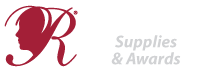Submit Your Name Badge List by Spreadsheet File
If you plan to order 10 or more custom name badges and want to submit all names and job titles by spreadsheet instead of individually entering them through our web store, then follow these instructions to submit your file to us by email.
1. Enter in total amount of name badges needed & click Add to Cart button.
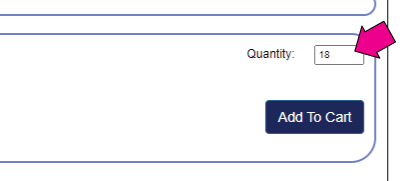
2. Type in "See Spreadsheet" and then click PREVIEW button.
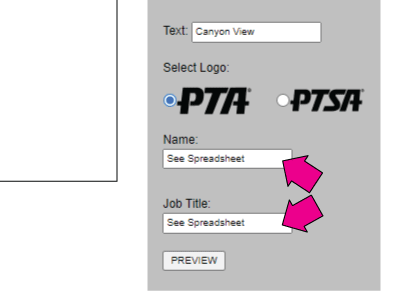
3. Click APPROVE & SUBMIT button to finish adding product to the shopping cart.
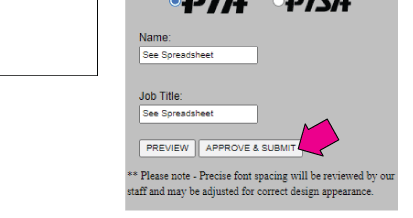
4. Your completed spreadsheet file must be precisely label each data column...
- Unit_Name
- PTA_or_PTSA
- Full_Name
- Job_Title
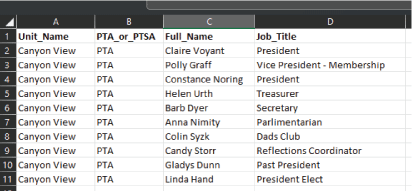
Email your complete spreadsheet to CustomerService@ShopPTA.com and be sure to include the order number so we know to match with your job. We will then email you with a photo mockup of every name badge and wait for your approval before proceeding to production.